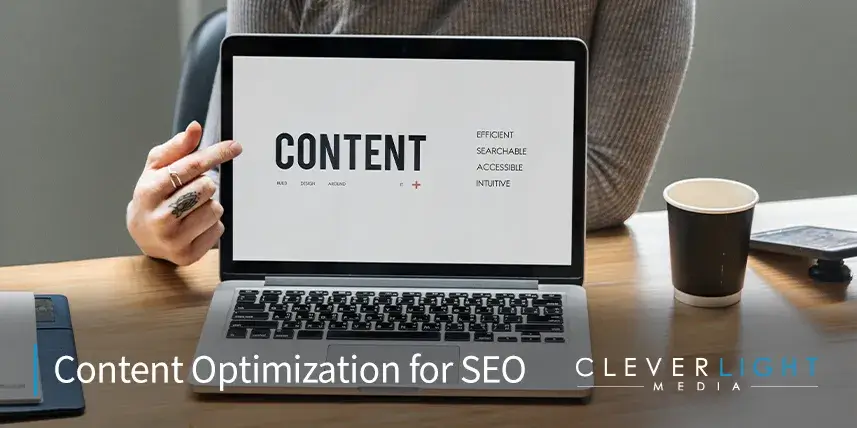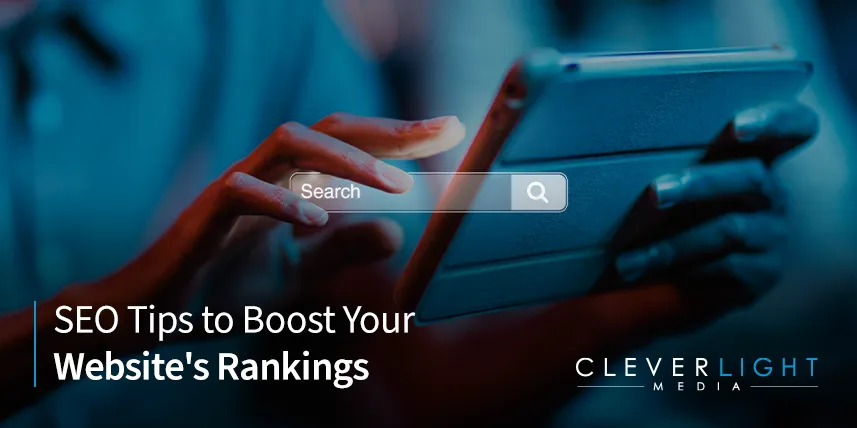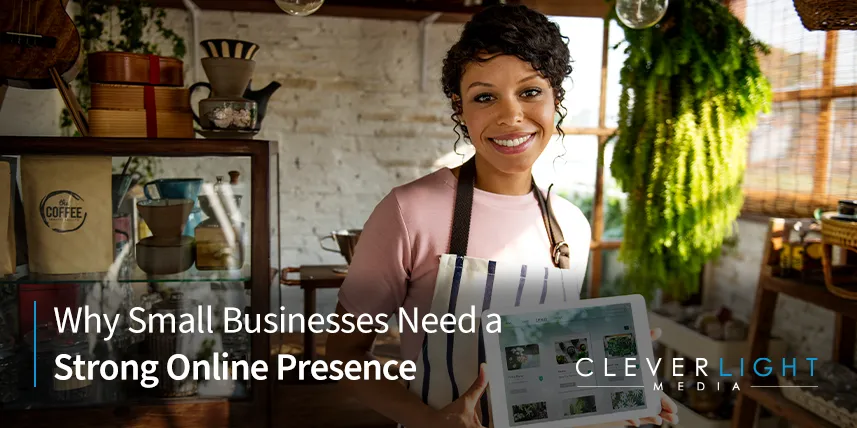Looking to improve your company’s local reach? If so, then setting up a Google Business Profile is key. Specifically, a Google Business Profile (formerly known as Google My Business) allows you to set up a customized online profile for your business that will show up on both Google Maps and local searches. And when you consider that 97% of people now learn more about a local company online than anywhere else, it’s easy to see just how big of an impact this type of online presence can be.
So, how do you go about setting up a Google Business Profile—and what are some tried-and-true tips for SEO success?
Setting Up and Verifying Your Business Profile
If you don’t already have a Google Business Profile, set one up by visiting Google’s Business Profile Manager online. Once you enter your company name in the search bar, you can see if a listing has already been auto-populated based on public information. If so, follow the steps to claim your Business Profile.
If there isn’t an existing profile for your business (which is more likely to be the case), you can register for one by entering your business name and category. Once you complete your registration, you’ll need to verify your ownership of your business by phone, text, or (in some cases) snail mail.
Optimizing Your Business Profile for SEO
After your Google Business Profile is live, you can begin optimizing it for SEO. The most important tip to keep in mind is to fill out your profile as extensively as possible. The more information you have available to your audience, the better. Some examples of details you’ll want to list in your profile include:
• your business location
• business hours
• photos of your business
• services offered
From there, be sure to keep your profile updated as things change. For example, if your business hours will be permanently changing or even temporarily limited due to a holiday, you’ll want to make sure this information is reflected in your profile. Likewise, you can bring more positive attention to your profile by encouraging your past/current customers to leave reviews. Customer reviews are a huge part of Google Business Profile—and having lots of positive reviews can help your business rank better.
Finally, get creative with your business description; Google allows you up to 750 characters for this section, so utilize it as best as you can. You might even want to include some specific keywords in this description, which may help your target audience find you on Google more easily.
Get Help From a Marketing Professional
As you can see, there’s a lot to keep in mind when it comes to optimizing a Google Business Profile for local SEO. By implementing these tips, however, you’ll be well on your way to better results. Looking for more help with your local marketing? Our team at CleverLight Media is here to help! Contact us today to find out more about our services.