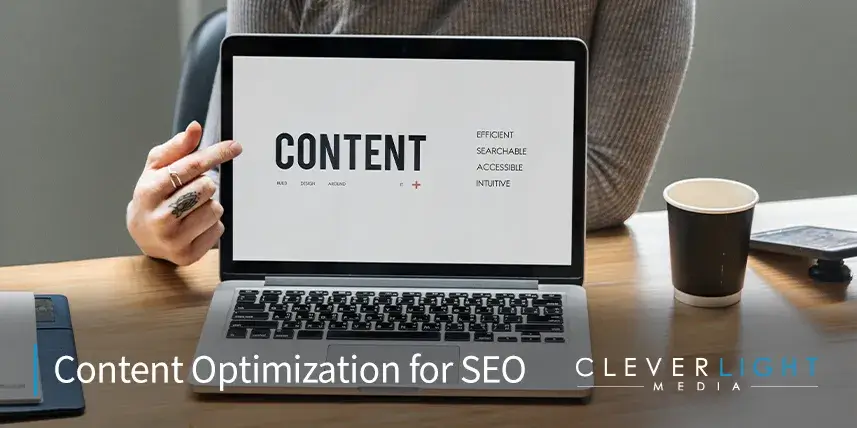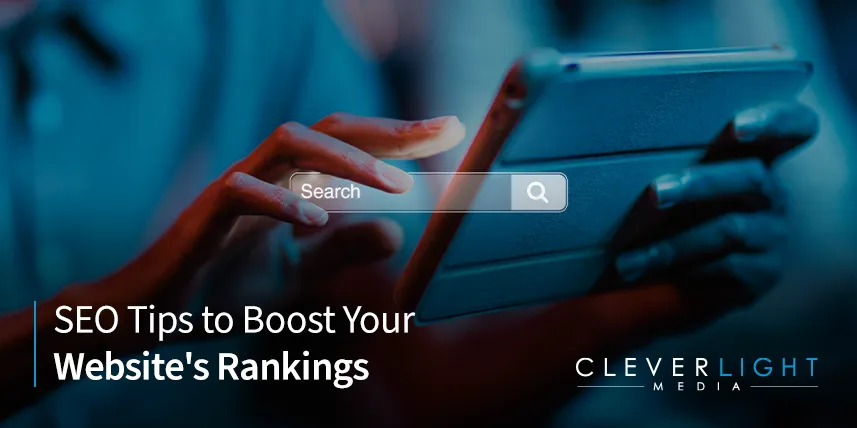For small businesses, capturing the attention of local customers is essential for growth and success. That’s where local SEO comes into play. Local SEO strategies are designed to optimize your online presence so that your business appears in local search results when potential customers are looking for products or services near them. By focusing on local SEO, we can help your business stand out in your community, drive more foot traffic, and increase sales. In this article, we’ll explore the importance of local SEO, how to optimize your Google My Business listings, effectively use local keywords, generate and manage local reviews, and utilize tools and resources that can support your local SEO efforts.
Importance of Local SEO
Local SEO is crucial for small businesses that rely on customers from their immediate geographic area. When someone searches for a service or product in their vicinity, search engines prioritize local results, often displaying a map with the top three local businesses—commonly known as the “Local Pack.” Appearing in this prime spot can significantly increase your business’s visibility and attract more customers.
Here are some key reasons why local SEO is important for small businesses:
- Increased Visibility: Local SEO ensures that your business appears in local search results, making it easier for potential customers in your area to find you. This is especially important for mobile searches, where users are often looking for nearby businesses.
- Higher Conversion Rates: Local searchers are typically more ready to make a purchase. By optimizing for local SEO, you’re connecting with customers who are actively searching for your products or services, which leads to higher conversion rates.
- Building Trust and Credibility: When your business appears in local search results with positive reviews and accurate information, it builds trust and credibility with potential customers. A strong local presence helps establish your business as a reputable choice in your community.
- Cost-Effective Marketing: Compared to traditional advertising methods, local SEO is a cost-effective way to market your business. It targets customers who are already interested in your offerings, reducing the need for expensive ad campaigns.
Optimizing Google My Business Listings
Your Google My Business (GMB) listing is one of the most important elements of your local SEO strategy. It’s the first thing potential customers see when they search for your business or similar services in your area. Optimizing your GMB listing ensures that it provides accurate and comprehensive information, making it easier for customers to choose your business.
Here’s how to optimize your Google My Business listing:
- Claim and Verify Your Listing: The first step is to claim your business on Google My Business and verify it. This process involves confirming that you are the legitimate owner of the business, which is essential for managing your listing.
- Complete Your Profile: Ensure that all information in your GMB profile is accurate and up-to-date. This includes your business name, address, phone number, website, and hours of operation. Consistency across all platforms is key to improving your local SEO.
- Choose the Right Categories: Select the most relevant categories for your business. This helps Google understand what your business offers and match you with the right search queries.
- Add High-Quality Photos: Visual content plays a significant role in attracting customers. Upload high-quality images of your storefront, products, services, and anything else that showcases your business. Regularly updating photos can also keep your listing fresh and engaging.
- Encourage Customer Reviews: Reviews are a critical factor in local SEO. Encourage satisfied customers to leave positive reviews on your GMB listing. Responding to reviews, whether positive or negative, shows that you value customer feedback and helps build trust with potential customers.
Local Keywords and How to Use Them Effectively
Keywords are the backbone of any SEO strategy, and when it comes to local SEO, using location-specific keywords is essential. These keywords help search engines understand where your business is located and what services or products you offer, making it easier for local customers to find you.
Here’s how to effectively use local keywords:
- Identify Relevant Local Keywords: Start by researching keywords that are relevant to your business and location. Use tools like Google Keyword Planner or SEMrush to find keywords that include your city, neighborhood, or region, along with terms related to your business.
- Incorporate Keywords Naturally: Once you’ve identified your local keywords, incorporate them naturally into your website’s content. This includes your homepage, service pages, blog posts, and meta descriptions. Avoid keyword stuffing, as this can negatively impact your SEO.
- Optimize Title Tags and Meta Descriptions: Include local keywords in your title tags and meta descriptions to improve your chances of appearing in local search results. These elements are crucial for both search engine rankings and click-through rates.
- Use Local Keywords in Content Creation: When creating content, such as blog posts or landing pages, focus on topics that are relevant to your local audience. For example, if you own a bakery in Chicago, write about “The Best Bakeries in Chicago” or “Chicago’s Top Holiday Treats.”
- Leverage Location Pages: If your business has multiple locations, create separate location pages for each one. Optimize these pages with local keywords, unique content, and specific details about each location to enhance your visibility in local searches.
Generating and Managing Local Reviews
Local reviews play a significant role in influencing consumer decisions and enhancing your business’s credibility. Positive reviews not only boost your reputation but also improve your local SEO rankings. Here’s how to effectively generate and manage local reviews:
- Encourage Satisfied Customers to Leave Reviews: After a positive interaction or sale, encourage your customers to leave a review on your Google My Business listing or other review platforms. You can do this through follow-up emails, thank-you pages, or in-person requests.
- Make It Easy to Leave Reviews: Simplify the review process by providing direct links to your review pages in emails, on your website, and through social media. The easier it is for customers to leave a review, the more likely they are to do so.
- Respond to All Reviews: Show that you value customer feedback by responding to every review, whether positive or negative. Thank customers for positive reviews and address any concerns or issues raised in negative reviews. This demonstrates your commitment to customer satisfaction and helps build trust.
- Monitor and Manage Your Reviews: Regularly monitor your reviews across different platforms to stay informed about customer feedback. Address any negative reviews promptly and professionally to mitigate potential damage to your reputation.
- Use Reviews in Your Marketing: Highlight positive reviews on your website, social media, and marketing materials. Customer testimonials are powerful tools for building credibility and attracting new customers.
Local SEO Tools and Resources
To effectively implement and manage your local SEO strategy, it’s important to leverage the right tools and resources. These tools can help you optimize your efforts, track your progress, and stay ahead of the competition.
- Google My Business: As mentioned earlier, Google My Business is a critical tool for managing your local presence. It allows you to control how your business appears in local search results and provides insights into how customers interact with your listing.
- Moz Local: Moz Local helps you manage your online listings across various directories and ensures that your business information is consistent and accurate. It also provides insights into your local search performance and recommendations for improvement.
- BrightLocal: BrightLocal offers a suite of tools designed specifically for local SEO. It includes features for tracking local search rankings, monitoring reviews, auditing citations, and analyzing your competitors’ local strategies.
- Whitespark: Whitespark’s local citation finder helps you discover citation opportunities to improve your local rankings. It also offers tools for managing your online reviews and building local citations.
- SEMrush: SEMrush is a comprehensive SEO tool that includes features for local SEO, such as tracking local keyword rankings, auditing your website’s local SEO, and analyzing your competitors’ strategies.
Elevate Your Local Presence with Strategic SEO
Mastering local SEO is essential for small businesses looking to connect with customers in their area. By optimizing your Google My Business listing, effectively using local keywords, generating and managing reviews, and leveraging the right tools, you can enhance your visibility in local search results and drive more traffic to your business.
Ready to take your local SEO to the next level? Our team at CleverLight Media is here to help. Contact us today to learn how we can develop and implement a tailored local SEO strategy that puts your business on the map.