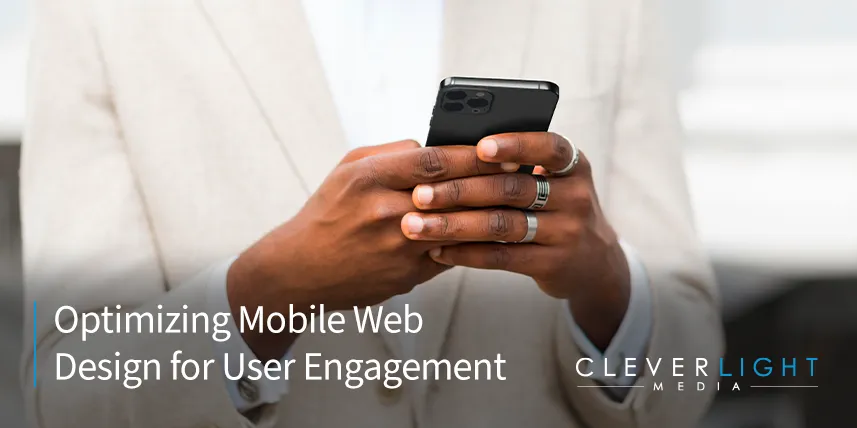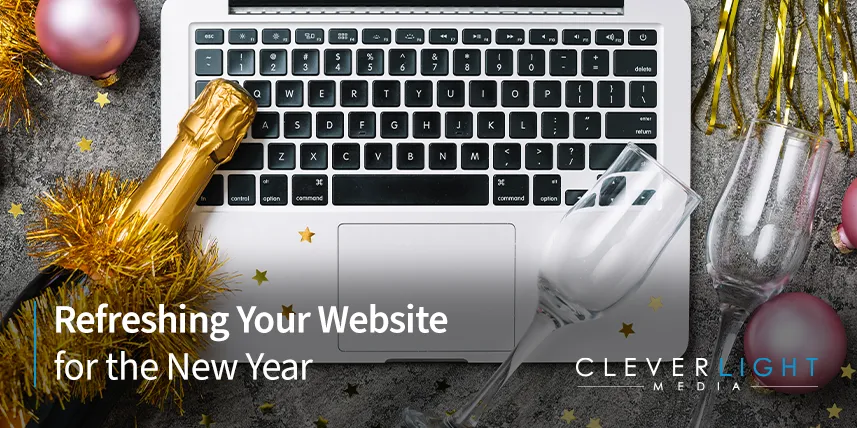In today’s digital landscape, optimizing your website for mobile devices is no longer optional—it’s essential. With over half of global web traffic coming from mobile devices, ensuring that your website provides a seamless experience on smartphones and tablets is critical for maintaining user engagement and driving conversions. As business owners and marketing professionals, we must prioritize mobile responsiveness to meet the expectations of our increasingly mobile-first audience. In this article, we’ll explore the importance of mobile responsiveness and share actionable tips for optimizing navigation, content layout, speed, and SEO strategies specifically for mobile users.
Importance of Mobile Responsiveness
Mobile responsiveness refers to a website’s ability to adapt its layout and functionality to fit the screen size and resolution of any device, whether it’s a smartphone, tablet, or desktop. The importance of mobile responsiveness cannot be overstated, especially when considering the following:
- User Experience: A mobile-responsive website ensures that users have a positive experience regardless of the device they’re using. A site that’s difficult to navigate on a mobile device can lead to frustration, high bounce rates, and ultimately, lost opportunities.
- SEO Benefits: Search engines like Google prioritize mobile-friendly websites in their rankings, meaning that if your site isn’t optimized for mobile, you could be missing out on valuable organic traffic. Mobile responsiveness is a significant factor in Google’s mobile-first indexing, where the mobile version of your site is considered the primary version for ranking purposes.
- Increased Engagement: Users are more likely to engage with content that is easy to read and interact with on their mobile devices. A mobile-optimized website can lead to longer sessions, higher conversion rates, and improved customer satisfaction.
- Brand Perception: A poorly designed mobile experience can negatively impact your brand’s reputation. Conversely, a smooth, responsive mobile experience can enhance the perception of your brand as modern, user-friendly, and attentive to customer needs.
Tips for Optimizing Navigation on Mobile Devices
Navigation is one of the most critical aspects of mobile web design. When users visit your site on a mobile device, they should be able to find what they’re looking for quickly and easily. Here are some tips for optimizing navigation on mobile:
- Simplify the Menu: Keep your navigation menu simple and uncluttered. Limit the number of menu items to the most essential pages, and use a hamburger menu (the three horizontal lines) to save space while keeping navigation accessible.
- Prioritize Key Actions: Identify the primary actions you want users to take, such as contacting you, making a purchase, or signing up for a newsletter, and make those actions prominent and easy to access on mobile.
- Sticky Navigation: Consider using sticky navigation that stays at the top or bottom of the screen as users scroll. This allows easy access to the menu and key functions without having to scroll back to the top.
- Touch-Friendly Design: Ensure that all clickable elements, such as buttons and links, are large enough and spaced out sufficiently to be easily tapped on a mobile screen without accidental clicks.
- Search Functionality: Incorporate a search bar in an easily accessible location, preferably at the top of the page. Mobile users often prefer searching for specific content rather than navigating through multiple pages.
Best Practices for Mobile-Friendly Content Layout
Designing content that is easy to consume on mobile devices is key to keeping your audience engaged. The way your content is presented can significantly affect user experience and retention rates. Here are some best practices to ensure your content is mobile-friendly:
- Keep It Concise: Mobile users are often on the go and prefer content that gets to the point quickly. Use short paragraphs, bullet points, and concise sentences to make your content easily scannable.
- Use Readable Fonts: Choose fonts that are legible on small screens. Avoid overly decorative fonts and stick to a font size that is easily readable without zooming in. Typically, a font size of at least 14px is recommended for body text.
- Optimize Images and Media: Ensure that images and videos are optimized for mobile. This means using responsive images that scale according to screen size and keeping media files lightweight to prevent slow loading times.
- Whitespace is Your Friend: Don’t be afraid of using whitespace. It helps break up content, making it easier for users to read and interact with your site. Proper spacing between elements also prevents the site from feeling cluttered.
- Avoid Pop-ups: Pop-ups can be particularly intrusive on mobile devices, often covering too much of the screen. If you must use them, ensure they are easy to close and do not obstruct essential content.
Speed Optimization Techniques for Mobile
Mobile users expect fast loading times, and a slow website can lead to high bounce rates. Optimizing your site’s speed for mobile is crucial for keeping users engaged and improving your search engine rankings. Here’s how you can optimize speed for mobile:
- Compress Images: Large image files are one of the biggest culprits of slow loading times. Compress images using tools like TinyPNG or ImageOptim without sacrificing quality to ensure faster load times.
- Minimize HTTP Requests: Reduce the number of elements on your page that require HTTP requests, such as images, scripts, and CSS files. Combining files and using CSS sprites can help decrease load times.
- Leverage Browser Caching: Enable browser caching to store elements of your site in the user’s browser for a set period, so they don’t have to reload the entire page each time they visit.
- Use a Content Delivery Network (CDN): A CDN distributes your content across multiple servers worldwide, allowing users to load your site from a server closest to their location, reducing latency and improving load times.
- Prioritize Above-the-Fold Content: Ensure that the content above the fold (the portion of the page visible without scrolling) loads first. This gives users something to engage with while the rest of the page continues to load.
Integrating Mobile-First SEO Strategies
With Google’s shift to mobile-first indexing, it’s more important than ever to integrate mobile-first SEO strategies into your website. Here’s how you can optimize your site for mobile search:
- Optimize Meta Tags for Mobile: Ensure your title tags and meta descriptions are concise and optimized for mobile search results, which display fewer characters than desktop results.
- Focus on Local SEO: Many mobile searches are location-based. Optimize your site for local SEO by including location-specific keywords, claiming your Google My Business listing, and encouraging reviews from local customers.
- Structured Data Markup: Implement structured data markup to enhance how your content appears in search results, such as enabling rich snippets that stand out in mobile search results.
- Page Speed Optimization: As mentioned earlier, fast loading times are crucial for mobile SEO. Use tools like Google’s PageSpeed Insights to identify and fix speed-related issues on your mobile site.
- Ensure Consistent Content: The content on your mobile site should be consistent with your desktop site. Google will penalize sites that have significantly less content on their mobile version compared to the desktop version.
Empower Your Business with Mobile-Optimized Design
In today’s mobile-driven world, ensuring your website is optimized for mobile devices is critical to user engagement and overall success. From responsive design and intuitive navigation to content layout, speed, and SEO, every aspect of your mobile site plays a role in delivering a seamless user experience. By implementing these strategies, you can keep your audience engaged, improve your search engine rankings, and ultimately drive better business outcomes.
If you’re ready to take your mobile web design to the next level, our team at CleverLight Media is here to help. Contact us today to learn how we can create a mobile-optimized website that meets your business goals and exceeds user expectations.