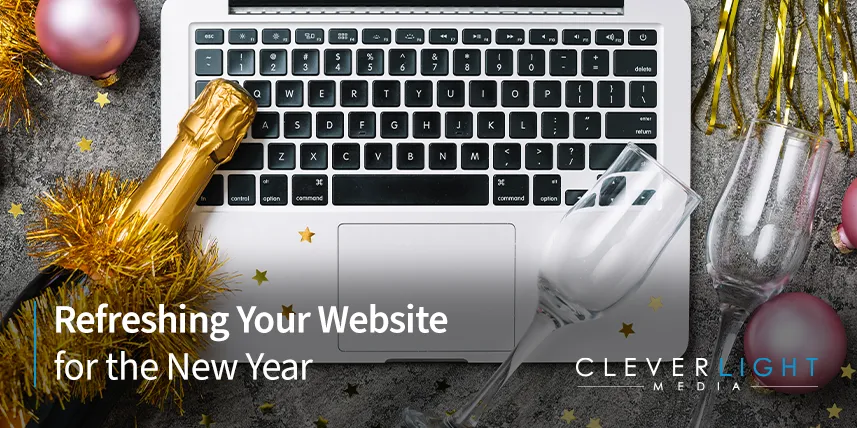The contact forms on your company website promote brand engagement and increase your leads. But unscrupulous folks or robots can submit fake information on those forms and clog your inbox with spam. In addition to wasting your time and creating headaches, spam could introduce viruses to your computer system, expose staff to malicious content and create other challenges. Unfortunately, incorporating all the latest and best prevention tools, including filters for junk mail and reCAPTCHA, will not prevent 100% of spam. However, you can learn how to recognize and handle spam successfully.
How to Recognize Spam
Spammers implement sneaky techniques. Often, spam leads can be difficult to distinguish from authentic leads. Thankfully, you can check for several features as you and your employees learn to recognize spam.
• Typos, including multiple misspellings, subtle inaccuracies, or odd phrasings
• Suspicious links that are generally long and jumbled
• A fake name or a missing or incomplete contact name
• An attention-grabbing subject line that resembles clickbait
• An unrealistic offer that’s probably fake if it seems too good to be true
How to Handle Spam
Once you identify spam, handle it properly and protect your company and employees.
First, don’t click, open or forward suspicious links or attachments. Spammers can send you links and attachments with viruses that infect your computer system or lead to malicious or inappropriate content. If you need a second opinion from a co-worker, take a screenshot of the link or attachment instead of forwarding the original email in question.
Then, block the IP address to prevent future spam from repeat offenders.
You could also try different lead generators, such as invitations in ads, emails, and blog posts. Diversifying your contact options won’t eliminate spam, but you might see fewer spam attempts when you target a different audience.
How to Reduce Spam
To reduce spam, add reCAPTCHA. In addition to the traditional option, consider a challenge or an invisible option that interprets user behavior on your website. Implementing geo-fencing that targets your ideal customer could also potentially limit fake inquiries.
Likewise, you may also incorporate web forms with clearly defined offers. This alternative eliminates chat windows that support queries but are more susceptible to spam. Another effective option is a plug-in like WPForms. It’s equipped with an anti-spam token. You can even allow or block specific email addresses and words from your customized contact forms.
Finally, customize your contact forms. Add relevant questions and visual appeal to attract real-life leads. And ask multi-step questions. Multiple choice options and qualifying questions like “How can we help you? Or “What problem do you wish to solve?” are more complicated than basic form questions and could deter robotic spam replies.
Need More Help?
Spam may be unavoidable, but you can recognize and handle this unfortunate occurrence confidently. In addition to implementing these suggestions, consider hiring an experienced web design and digital marketing provider as you secure your site and invest in your company, staff, and customers. Contact CleverLight Media today to discuss how we can help build a website that works for your company.