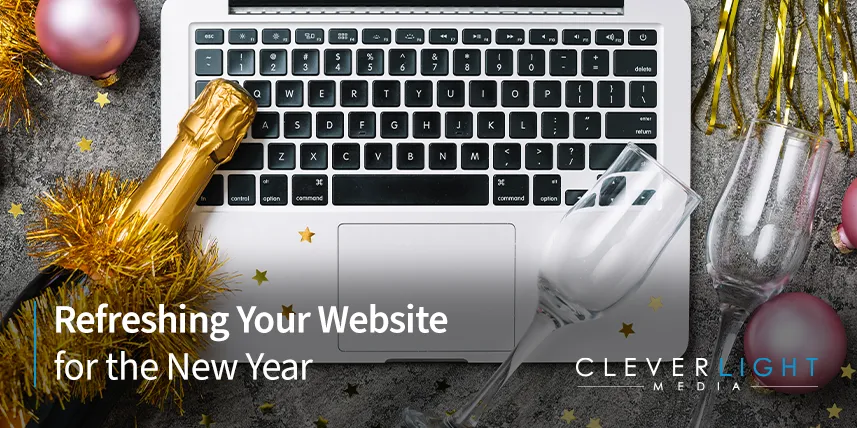Local search engine optimization (SEO) is essential for businesses that want to attract customers in their local area. By optimizing your website for local search, you can increase your visibility in local search results, drive more traffic to your website, and attract more local customers. In this article, we’ll explore some key steps you can take to optimize your website for local SEO.
Step 1: Claim Your Google My Business Listing
One of the most important steps you can take to optimize your website for local SEO is to claim and optimize your Google My Business listing. This free tool allows you to manage how your business appears in Google search results and on Google Maps. Be sure to include accurate information about your business, such as your address, phone number, and business hours. You can also add photos, respond to customer reviews, and post updates about your business.
Step 2: Include Your Address and Phone Number on Your Website
Make sure that your website includes your business’s address and phone number. This information should be prominently displayed on your website, such as in your website footer or on your contact page. This helps search engines understand where your business is located and makes it easier for potential customers to contact you.
Step 3: Use Local Keywords in Your Content
To attract local customers, it’s important to use local keywords in your website content. These are keywords that are specific to your local area, such as the name of your city or neighborhood. Include these keywords in your website copy, page titles, and meta descriptions. This will help your website appear in local search results when potential customers search for products or services in your area.
Step 4: Get Listed in Local Directories
Another important step in optimizing your website for local SEO is to get listed in local directories. These are websites that list businesses in your local area, such as Yelp, TripAdvisor, and Yellow Pages. Be sure to include accurate and up-to-date information about your business, such as your address, phone number, and website URL. Getting listed in these directories can help increase your visibility in local search results and drive more traffic to your website.
Step 5: Optimize Your Website for Mobile
More and more people are using their mobile devices to search for local businesses. That’s why it’s important to optimize your website for mobile devices. Make sure your website is mobile-friendly and that it loads quickly on mobile devices. This will help improve your website’s visibility in local search results and provide a better user experience for mobile users.
Step 6: Encourage Customer Reviews
Customer reviews can have a big impact on your website’s visibility in local search results. Encourage your customers to leave reviews on your Google My Business listing, Yelp, and other local directories. Positive reviews can help improve your website’s ranking in local search results, as well as build trust and credibility with potential customers.
Step 7: Use Local Schema Markup
Schema markup is a type of code that helps search engines understand the content on your website. By using local schema markup, you can provide additional information about your business, such as your address, phone number, and business hours. This can help improve your website’s visibility in local search results and make it easier for potential customers to find you.
Conclusion
Optimizing your website for local SEO is essential for businesses that want to attract local customers. By following these steps, you can increase your visibility in local search results, drive more traffic to your website, and attract more local customers. If you need help optimizing your website for local SEO, contact us at CleverLight Media. Our team of experts can help you create a customized plan that meets your needs and achieves your goals. With our help, you can improve your website’s visibility in local search results and attract more local customers to your business.