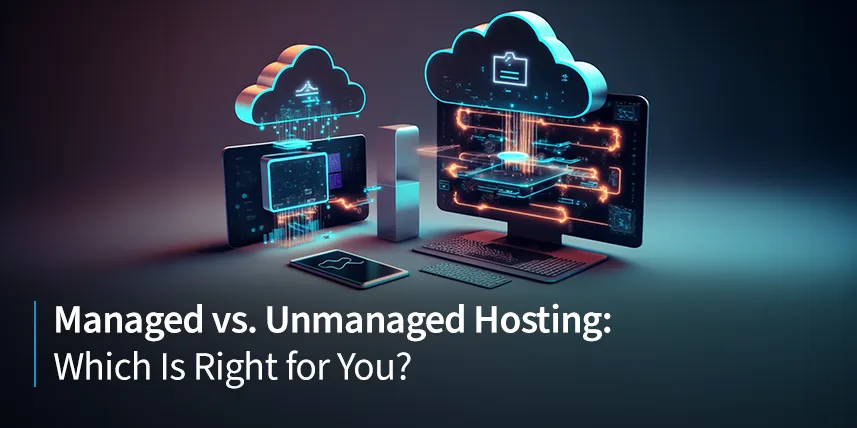The easiest way to launch a new website is to have a managed hosting provider set everything up, and many web design services also provide this service. They can take care of everything for you. You don’t have to invest time learning the technicals, and you won’t have to manage any mistake that an inexperienced person could make.
Nevertheless, you can certainly launch a new website yourself on any hosting provider you choose. Here’s how to go about doing so once the website is designed.
Receive Packaged Files
Websites have many files, which must be set up before the site is actually launched. These files are commonly packaged into various folders, and the file types are all standardized depending on whether you’re using WordPress, Joomla, Drupal, or some other CMS platform. Many files are specific to each of these, so you’ll have to use whichever platform your website is designed for.
You should receive your website’s files once the design is complete. The files can be downloaded just like any other file you might receive. Most designers have interfaces through which you can download all relevant files, and they usually have tutorials on how to go about downloading if you need help.
Choose a Domain and Host
If you haven’t already, you’ll need to choose a domain name and a hosting provider. There are differences between your domain registrar and web host and you’ll need both in order to launch your new website.
The domain name is the URL where your website will be located at. You can purchase a domain outright or rent it from a domain registrar for a virtually unlimited number of years. Most hosting providers also provide domain name registration.
Your hosting provider will maintain the servers that actually hold your website files. These servers are specifically designed to be reliable and handle traffic volume, although exact reliability and capability can vary based on the provider.
While you technically can host a website yourself, the technical aspects are advanced. Self-hosting isn’t recommended unless you’re extremely knowledgeable on website setup and hosting.
Set Up a File Transfer Protocol
A file transfer protocol (FTP) allows for the streamlined transfer of files from your computer to your chosen hosting provider’s servers. Your hosting provider likely offers an FTP program that can be downloaded or used virtually.
There are a number of FTP programs, but they all follow the same basic steps:
- Enter credentials to gain access (username, password, etc.)
- Connect to the web server through the FTP program
- Navigate two open windows to transfer files
Files are typically moved via a standard drag-and-drop method.
Launch the Website
Once all files are transferred, your website should be ready to launch with your chosen hosting provider.
Get Help Launching Websites
If you don’t want to go through these steps, which can become complex if you make a mistake, let CleverLight take care of everything for you as part of our managed WordPress hosting. We’ll make sure your new website is successfully set up from design to launch.